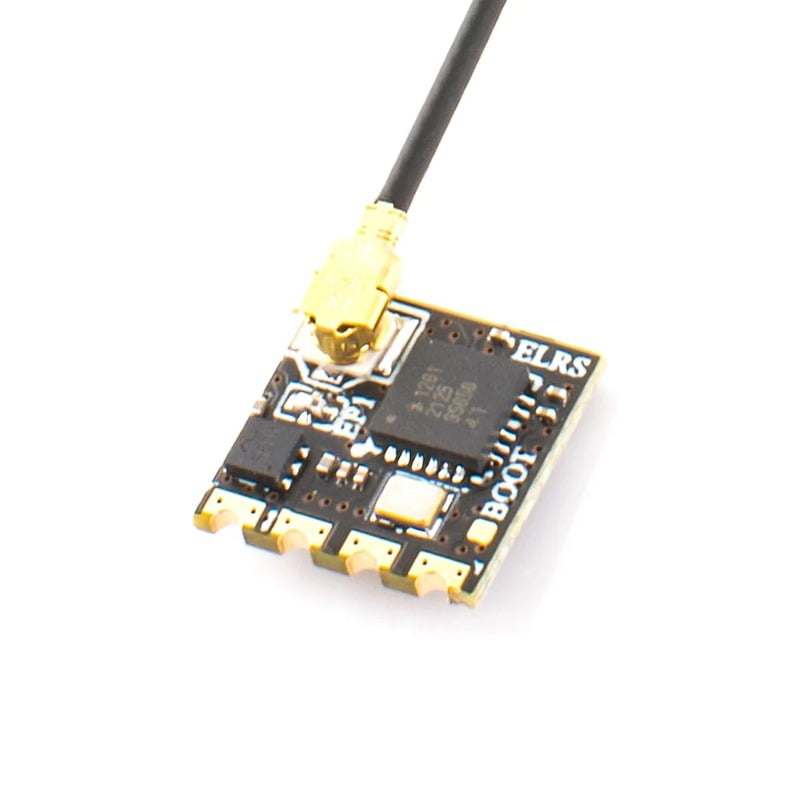
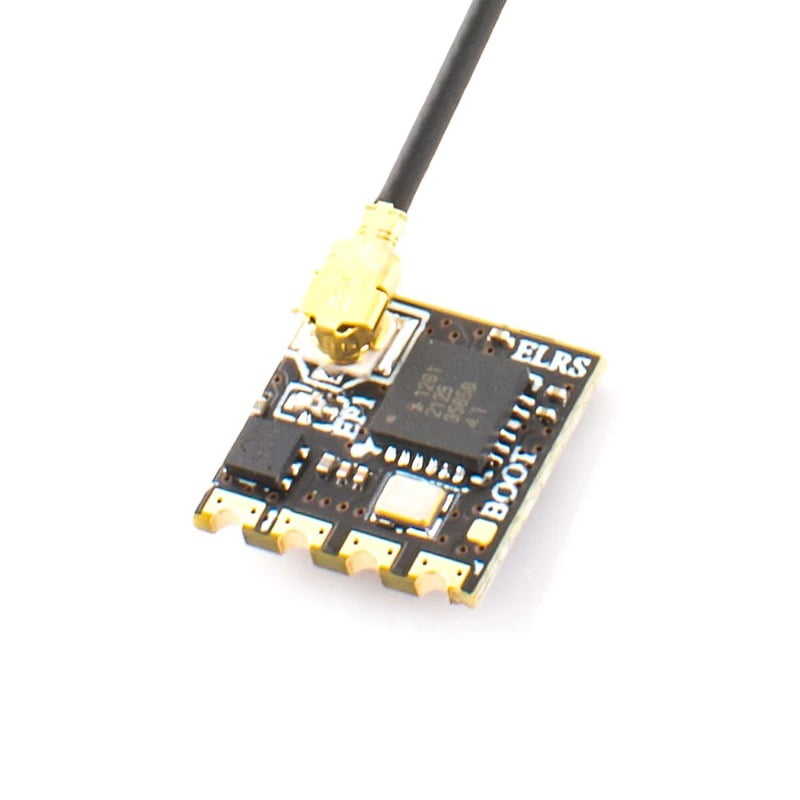



RADIOMASTER-EP1 ELRS 2.4G NANO RECEIVER
₹1,519.00 ₹2,399.00
Out of stock
The RadioMaster EP1 Nano Receiver is an ultra-compact and lightweight 2.4 GHz ExpressLRS (ELRS) receiver, designed for demanding FPV applications. It offers low-latency, high-refresh-rate control, and excellent range, making it ideal for everything from micro–Tiny Whoops to full-size racing and freestyle drones. The built-in Wi-Fi capability allows for easy over-the-air firmware updates.
Product Details
Features:
- RadioMaster 2.4G ELRS EP1 Nano Receiver
- 2.4GHz ELRS nano series receiver, open-source, based on ExpressLRS
- Three types of RX modules released
- Nano 2.4GHz RX ESP8285 version available as EP1 and EP2
- EP1/EP2 RF module same as PP RX, uses ESP8285 MCU
- Firmware upgrade via Wi-Fi is simple
- Low-latency and high-refresh-rate RF module
- Ideal for FPV racing and long-range FPV
- Ultra-light and nano-sized, suitable for Tiny Whoop drones
Technical Specifications
- Item Name: EP1 Nano Receiver
- Type: ISM
- ESP8285 MCU
- SX1280IMLTRT RF Module
- Omnidirectional antenna
- Frequency Range: 2400 MHz to 2500 MHz
- Maximum receive refresh rate: 500Hz
- Minimum receiver refresh rate: 25Hz
- Working voltage: 5v
- Weight: 0.42g(without antenna)
- Dimension: 10mm*10mm*3mm
- Peak gain: 2.23dB
Additional Details:
- Manufacturer: RadioMaster (often in collaboration with the ExpressLRS/Jye Smith reference design)
- Brand: RadioMaster
- Generic Name: Nano RC Receiver, 2.4 GHz FPV Receiver, ExpressLRS RX Module, CRSF Drone Receiver
- Sold By: UAV Marketplace (authorized seller of drone gear and accessories)
- Ideal For: Tiny Whoop drones, Micro FPV builds (e.g., 1.5"–3" quadcopters), FPV racing and freestyle drones
Package Details:
- Includes
- 1 * RADIOMASTER-EP1 ELRS 2.4G NANO RECEIVER
Frequently Asked Questions
Q1: What is the difference between the EP1 and EP2 Nano Receivers?
ANS: The EP1 features an external UFL connector for an omnidirectional T-antenna, offering better range.
The EP2 has a smaller, built-in SMD ceramic antenna for ultimate weight savings but generally reduced maximum range.
Q2: How do I bind the EP1 Nano Receiver to my transmitter?
ANS: Power cycle the receiver three times; the LED will double-flash, indicating bind mode.
Then, use the [Bind] function within the ExpressLRS LUA script on your RadioMaster transmitter to complete the process.
Q3: Do I need to use the ExpressLRS Configurator to update this receiver?
ANS: No, a key feature is the Wi-Fi update capability.
Simply power on the RX with the TX off to enter Wi-Fi mode (fast LED flash) and update the firmware via a web browser.



