RFD – FTDI USB Cable – 868UX to USB (FTDI Interface)
The RFD868UX FTDI USB Cable is a high-quality interface cable that connects the RFD868UX radio modem directly to a PC via USB using a built-in FTDI chipset. Ideal for configuration, firmware updates, or direct serial communication, it allows plug-and-play connectivity for ground control stations and diagnostics.
Key Features
Connects RFD868UX modem to USB port on PC or laptop
Built-in FTDI chip ensures reliable serial-to-USB communication
Ideal for configuration, telemetry testing, and firmware updates
Plug-and-play on Windows, macOS, and Linux (FTDI drivers required)
5V USB power output with regulated logic-level communication
Sturdy connectors and flexible cabling for repeated use
Technical Details
Chipset: FTDI FT232RL (or equivalent)
Cable Length: ~150–200mm (depending on supplier)
Connector A: USB Type-A (host side)
Connector B: RFD868UX-compatible telemetry connector
Voltage Level: 5V power with 3.3V or 5V logic (depending on version)
Compatibility: RFD868UX, Windows/macOS/Linux systems
Additional Details
Used for ground station setup, modem diagnostics, and development
FTDI chipset provides excellent compatibility and driver support
Reduces need for external breakout boards or converters
Compact and lightweight, easy to carry in field kits
Recommended for use with RFD Tools, Mission Planner, or QGroundControl
Package Includes
1x RFD868UX FTDI USB Cable
Protective anti-static packaging
May include FTDI driver installation instructions (from vendor)
FAQs
Q1: Can I use this to configure the RFD868UX modem?
A1: Yes, it's ideal for configuration and firmware updates via FTDI-compatible tools.
Q2: Does it power the modem through USB?
A2: Yes, it typically supplies 5V power to the RFD868UX through USB.
Q3: Is any driver required for Windows?
A3: Yes, the FTDI VCP (Virtual COM Port) driver must be installed for Windows systems.

