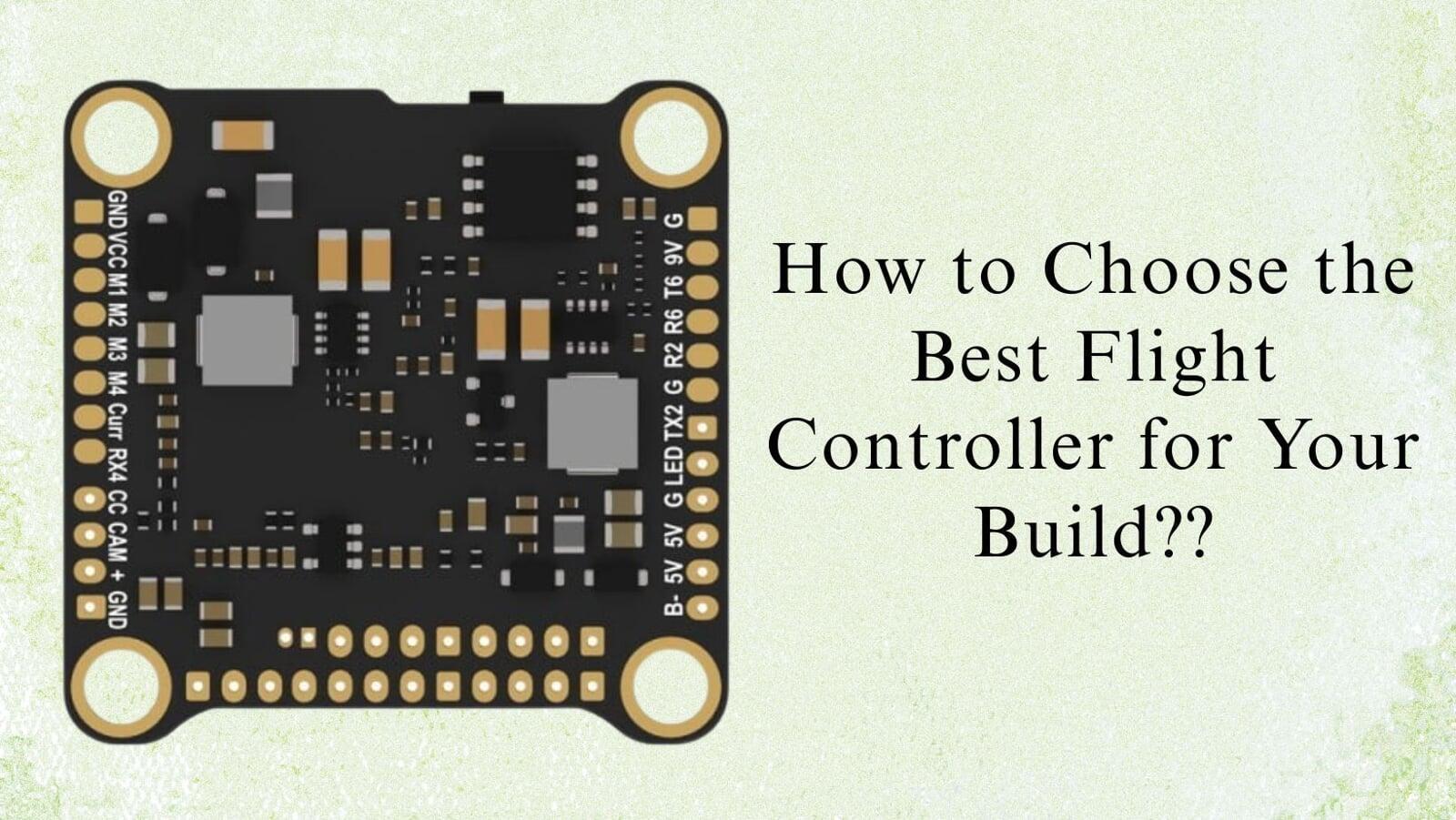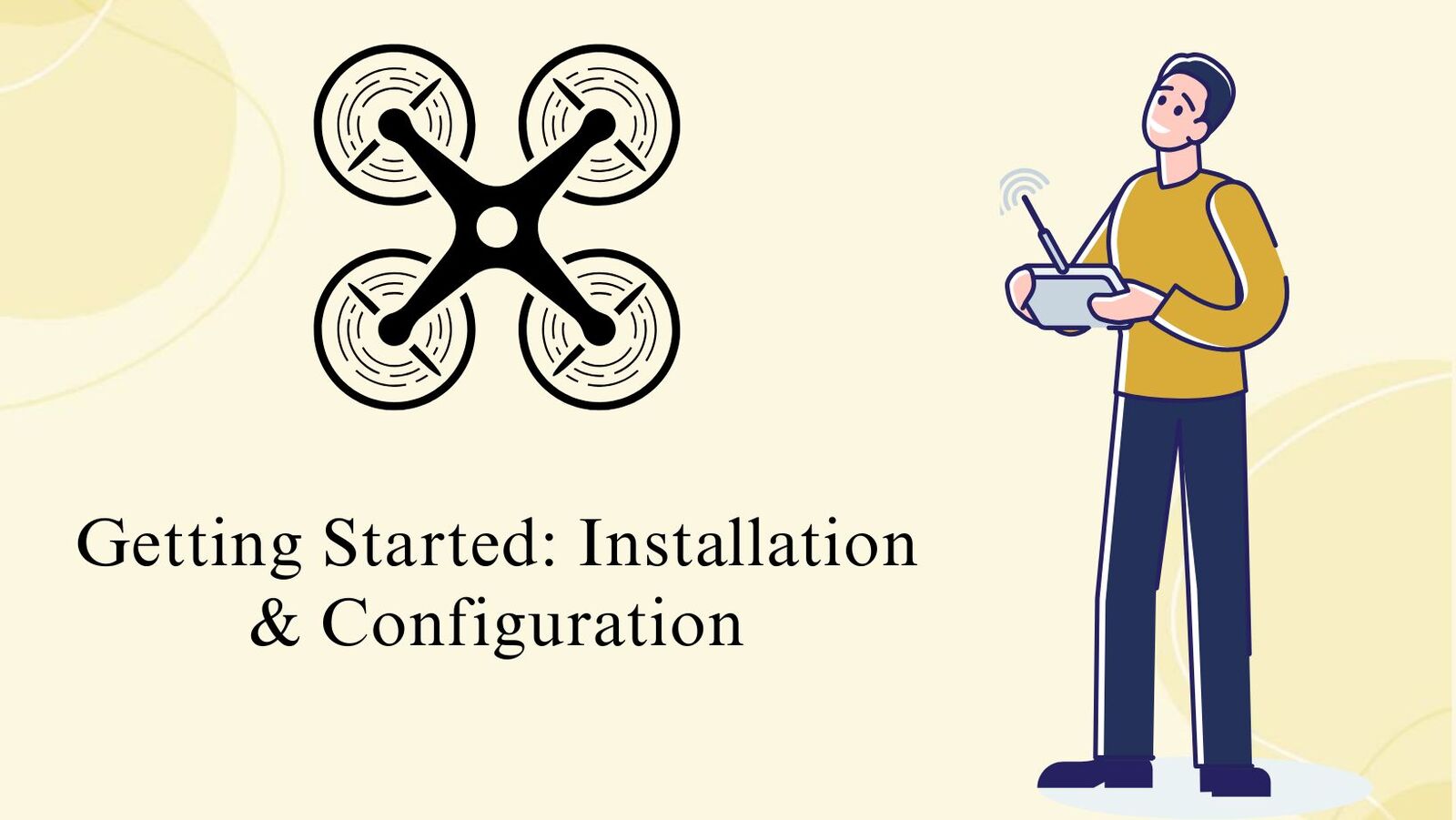Building your own drone is an exciting journey. You get to pick each component—frame, motors, ESCs, battery—and tailor everything to your needs. But perhaps the most “brainy” component is the flight controller. It’s the heart of the drone: it reads sensor data, interprets your commands, adjusts motor speeds, and keeps your drone stable and flying smoothly.
If you choose the wrong flight controller (FC), even excellent motors and frames may deliver poor performance. That’s why this guide will walk you through what to look for, how to compare, and which flight controllers are widely trusted in 2025.
1. What Does a Flight Controller Do?
In simple terms: the flight controller is the “brain” of your drone. It:
- Reads data from sensors (gyroscope, accelerometer, barometer, magnetometer)
- Receives commands from your remote controller
- Calculates how much power each motor should get to maintain balance, orientation, and trajectory
- Sends signals to ESCs (Electronic Speed Controllers) to adjust motor speed
- Manages additional features (GPS, telemetry, failsafe, autonomous mode)
A good flight controller allows for “autopilot-like” features, stabilization, advanced flight modes, and room for growth.
2. Key Features to Consider
When comparing FCs, here are the features you shouldn’t ignore:
Feature | Why It Matters |
Determines how much computing power you have. Stronger MCUs support more sensors, faster loops, and future upgrades. | |
Sensor Suite (IMU / Gyro / Accelerometer / Barometer / Magnetometer) | Better sensors lead to more stable flight and less drift. |
Popular firmwares like Betaflight, ArduPilot, PX4, iNav; ensure your FC supports the firmware you prefer. | |
The FC must support the voltage from your power setup (e.g. 5V, 12V, or higher). | |
Enough UARTs, I2C, SPI, PWM, CAN, etc., to connect GPS, telemetry, external sensors, LEDs, etc. | |
Mounting & Form Factor | The spacing between mounting holes must match your frame (e.g. 30.5 × 30.5 mm, 20 × 20 mm). |
Good FCs include mounting pads or isolation to reduce vibration noise on sensors. | |
Support & Community / Documentation | More resources make troubleshooting easier. |
Size / Weight | The smaller and lighter, the better for racing or compact builds. |
3. Popular Flight Controllers Worth Considering
Here are a few flight controllers that many DIY builders and experienced pilots trust in recent years (2024–2025). These are not all — but good examples to understand tradeoffs.
I. SpeedyBee F405 V4
A reliable choice in the mid-range class. It supports Betaflight well and offers balanced features for many freestyle or racing builds.
Pros:
a) Good support and community
b) Enough ports and sensor capability
c) Balanced price-to-performance
Limitations:
a) May not support very heavy or advanced flight stacks with many sensors
II. Matek / Holybro H743 or Kakute series
These boards are popular for more advanced or autonomous builds. They offer strong performance and firmware compatibility (ArduPilot, PX4).
Pros:
a) High computing headroom
b) Rich I/O options and expansion
c) Future-proof for complex setups
Limitations:
- Might cost more
- More complexity than needed for a simple racing drone
III. MEPS F7 HD
A good option when you also want HD or digital video capability integrated, along with good firmware support.
Pros:
a) Integrated features for digital FPV
b) Great for modern builds
Limitations:
a) Slightly pricier
b) Some features may be overkill for basic builds
IV. Rush Blade F722 / Flywoo GOKU / Other 7-series FCs
These are higher end controllers capable of handling more sensors, future upgrades, and smoother performance.
Pros:
a) Higher performance margin
b) More ports, better firmware flexibility
Limitations:
a) Higher price
More advanced setup may be needed4. How to Choose the Best Flight Controller for Your Build
Here’s a step-by-step process you can follow when selecting a flight controller:
I. Define Your Use Case: Is it racing, freestyle, aerial photography, autonomous mission, long-range, or a hybrid project? Each has its demands.
II. Check Your Frame / Mounting: What mounting pattern does your frame support? Common ones are 30.5 x 30.5 mm, 20 x 20 mm, etc.
III. Consider Your Power System: What battery voltage will you use (4S, 6S, etc.)? Make sure the FC supports that.
IV. Count the Peripherals: You will likely need UARTs for receiver, telemetry, GPS, OSD, etc. Make sure the FC has enough ports.
V. Choose Firmware Support: If you prefer Betaflight, ensure it’s supported. If you plan advanced missions, ArduPilot or PX4 support is useful.
VI. Look at Community & Documentation: A flight controller with active support, regular firmware updates, and tutorials will save you hours.
VII. Budget vs Room to Grow: If your budget allows, pick an FC that gives you headroom (extra ports, better sensors) so your future upgrades don’t require swapping your FC.
Example Use-Cases and Recommended Controllers:
Use-Case | Suggested FC | Reason |
Freestyle or Racing Build | SpeedyBee F405 or similar F4 / F7 | Good performance at lower cost, community support |
HD / Digital FPV Builds | MEPS F7 HD or similar | Integrates HD support and sensor options |
Autonomous / Long-Range / Mapping | H743 / Kakute / high-end F7 / PX4-capable FC | More computing, I/O, sensor integration |
Hybrid / Experimental Builds | High-end series FC with extra ports | Flexibility for sensors, AI, extra modules |
5. Getting Started: Installation & Configuration:
Once you have your FC, here are basic steps you’ll do:
- Mount the FC in the center of your drone frame with vibration dampeners
- Connect ESCs and motors to the FC ports (keep wiring organized)
- Attach sensors: GPS, barometer, magnetometer, etc.
- Power it properly — match voltage and ground
- Connect to computer via USB and install firmware (Betaflight, ArduPilot, etc.)
- Calibrate sensors: accelerometer, compass, gyros
- Configure flight modes, failsafes, safety limits
- Test hover and tune PID values carefully
- Iterate and fine-tune after test flights
Detailed tutorials exist for each FC make — follow them step by step.
6. Common Mistakes to Avoid:
- Overlooking mounting vibration isolation — it causes noisy sensor data and poor flight.
- Running out of UARTs because you underestimated peripherals.
- Using weak processor FC for advanced tasks — it may lag or fail.
- Ignoring firmware compatibility — some boards don’t support desired features.
Poor wiring or soldering — bad connections cause problems mid-flight.
7. The Future of Flight Controllers:
As drone tech advances, flight controllers evolve too. We can expect:
- Neural / AI-assisted control, where FCs learn and adapt dynamically
- Stronger integration with sensors & vision systems
- Better parallel processing capability to offload tasks
- Smaller, lighter controllers without sacrificing power
Conclusion:
Conclusion:
For DIY drone builders, the flight controller is foundational. Choose wisely. Pick one that fits your current needs but leaves flexibility for future growth. Make sure it has good firmware support, enough ports for your devices, and room for upgrades.
Whether you fly fast in freestyle, shoot cinematic videos, explore mapping, or build experimental drones — there’s a flight controller out there that will help you reach your goal. Use the criteria in this post to compare and choose confidently.
Happy building and safe flying!